
watchTVeverywhere streams some of your favorite channels and programming to your tablet, your smartphones, your laptop and other devices from anywhere you can receive an Internet signal: inside your house, at the office, hotel, airport, vacation home and everywhere. Click here to learn more. Otherwise, click the link below for more information about signing up and click the “watchTVeverywhere” on the menu at the top of this website to visit the watchTVeverywhere portal.
Learn more about watchTveverywhere.
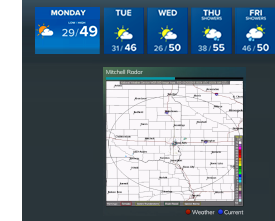
Is there a storm brewing outside? With the click of a button, you’ll see up-to-the-minute local radar, current weather conditions, and a 5-day local forecast. Click again and the information disappears.
Learn more about how to check Instant Weather.
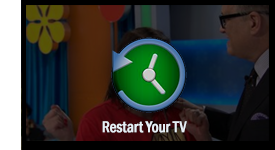
Running late and missed the start of your show? The Restart TV feature allows you to replay the program from the beginning. If you’re browsing channels and see a show that’s already begun, no problem. Just Restart it.
Learn more about how to Restart Your TV or Program.
Using Cloud DVR, you can record up to 8 shows simultaneously to the Cloud and play them back anytime to any television at home equipped with a set-top box using STaC-TV’s Cloud Server. Replay great shows and movies you’ve recorded as many times as you want.
Never miss the start of a program. You can set a reminder to watch a program while viewing the program guide. To set Reminders while viewing the program guide, highlight the program where you want a reminder, press the Record button on your remote, move right to the Reminders tab, and down to Create Reminder.
Learn more about Making Recordings & Reminders.
Learn more about Managing Recordings & Reminders.
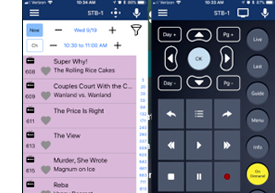
Forget to set your Cloud DVR to record a program before going somewhere? With the free MyTVs app available for iOS and Android devices (downloadable from the Google Play Store or Apple App Store), you can set times to record and manage your Cloud DVR even when you’re not at home. Additionally, you can search the TV program guide for your favorite shows or programs anywhere you have an internet connection and even use your phone or tablet as a virtual remote control.
Learn more about MyTVs.

Equipped with a set-top box, or STB, each television can experience our STaC-TV IPTV system featuring many channels with great programming including free music channels and most channels in stunning 720p HD to 1080p FHD!
Learn more about display, guide, and recording settings.

With our remote that comes with each STB, you can control the channel and volume along with many other great features. You can browse channels through your on-screen program guide and access free features such as: Restart TV, Instant Weather, What’s Hot, and more from your couch. You can also pause, rewind and fast forward through recordings or shows using Restart TV or Cloud DVR.
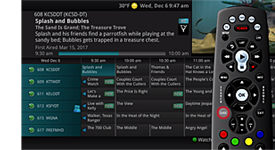
View what programs are playing are each channel and view descriptions of them on your customized program guide. You can also customize the layout of the program guide to increase the number of rows, columns, and text size to your liking. This feature allows the customer to customize the size and location of their program guide information to accommodate different size TV screens.
You can click on a program in the Guide and hit the Search (Yellow) button to see a listing for the future availability of the same show. You can even go back in time in the Guide to search for a program you just missed. The Title Search feature allows you to search for programming based on key words in titles. If you see a program in the guide or from a search you want to record, the One Time, Series and Reminder options will cover all the scenarios.
Learn more about the Program Guide.

Get a quick snapshot of what’s happening on your STaC-TV service – all you have to do is press OK on the remote. A popup will display on the screen showing the channel that’s on live TV, the channel your watching, the channels your DVR is recording, and the current local weather. To see information about what’s on the selected channel press INFO on the remote. Press INFO again for further information.
Learn more about Now Playing and What's On TV.

You can create a separate program guide just for the channels you watch most, your Favorites. You can create a separate Favorites guide for each member of your family.
Learn more about how to set up your Favorite Channels.
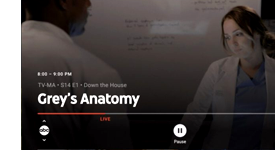
Rewind live TV to see what you missed. Pause what you are watching in case of an interruption and resume soon after.
Learn more about how to Control Live TV.
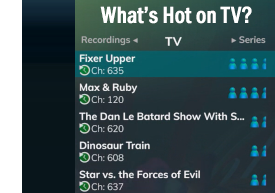
The What’s Hot feature gives you real-time information about the most popular shows in Stanton. You can view the list of the most watched TV programs, Recorded Programs and Series Recordings in the Stanton area.
Learn more about What’s Hot and Popular Shows.
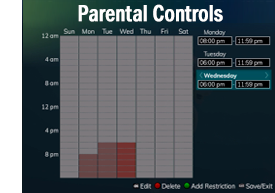
Take control of your children’s viewing times and what they are allowed to watch with feature-rich Parental Controls. You can set restricted viewing times by “Time of Day” and “Day of Week”. You can also set Programming Limits based on Motion Picture ratings or TV ratings. If there is an attempt to tune to a channel during a restricted time or with a rating at or above the rating limit, a PIN must be entered. You can also restrict display of program titles at or above the rating limit in the guide.
Learn more about Parental Controls.
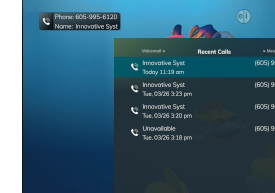
When you have Stanton Telecom, Inc. telephone service and subscribe to Caller ID, caller ID information will appear on your TV screen as well as your regular caller ID devices when a call comes in. When you subscribe to Stanton Telecom, Inc. voicemail, you can listen to your voice mail messages from your TV screen. You can also retrieve voice mail from any PC or your email logging on: webmail.stanton.net
Learn more about Voicemail and Recent Calls on your TV.